Pet Care Reminder App

The Problem
Pet owners often struggle to keep track of their pets’ health records, appointments, and routine care tasks. Many rely on manual calendars, fragmented notes, or multiple apps that lack integration. With information scattered across manual calendars, sticky notes, and multiple apps that don’t sync, staying organized becomes overwhelming.
To solve this problem, I envisioned the Pet Care Reminder App, an all-in-one solution designed to simplify pet management. My goal was to create an intuitive platform where users could easily set up multiple pet profiles, schedule reminders for important tasks, and ensure their pets receive timely care. By streamlining this process, the app not only reduces stress for pet owners but also promotes better health and well-being for their pets.
My Role
From the very beginning, I took on multiple roles in this project, serving as the primary user experience (UX) and user interface (UI) designer, user researcher, and product developer. Leading the research, UX design, and functionality planning, I was responsible for shaping the app’s direction and ensuring it met user needs. With limited resources and a broad project scope, I worked independently to tackle key tasks:
- Research and Analysis – I began with research and analysis, studying existing pet care apps to identify common features, uncover usability issues, and pinpoint areas for improvement. This helped me understand what was missing in the market and how my app could fill those gaps.
- Personas – To further refine the user experience, I developed personas based on target users, allowing me to better understand their needs, pain points, and motivations. These personas served as a foundation for designing an app that would truly simplify pet care management.
- User Research – To gain deeper insights into the challenges pet owners face, I conducted semi-structured interviews, allowing users to openly share their pain points and frustrations. These conversations provided valuable firsthand perspectives on the difficulties of managing pet care, from keeping up with vet appointments to tracking daily routines. The findings from these interviews directly influenced the app’s design and functionality.
- UX/UI Design – With a clear understanding of user needs, I moved on to UX/UI design, creating wireframes and prototypes that prioritized simplicity and ease of use. Every design choice was guided by the goal of making pet care management effortless, ensuring users could navigate the app intuitively while staying organized.
- Functionality Planning – With user insights in hand, I focused on functionality planning, carefully defining the app’s core features to ensure a balance between ease of use and efficiency. I prioritized essential functions like multiple pet profiles, and customizable reminders, ensuring that every feature served a clear purpose without overwhelming the user. By structuring the app around the real needs of pet owners, I aimed to create a tool that was not just functional but intuitive, helping users st
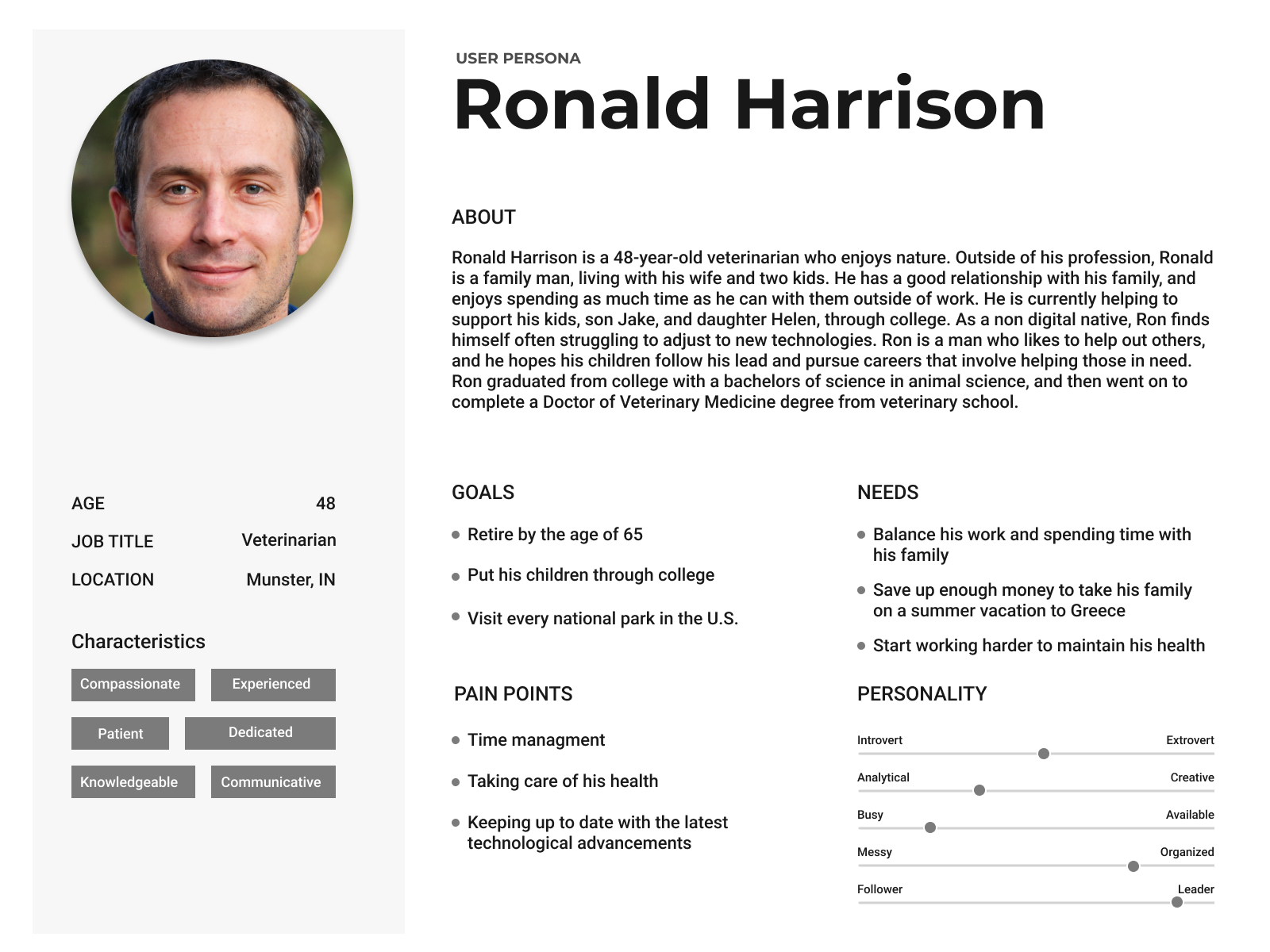
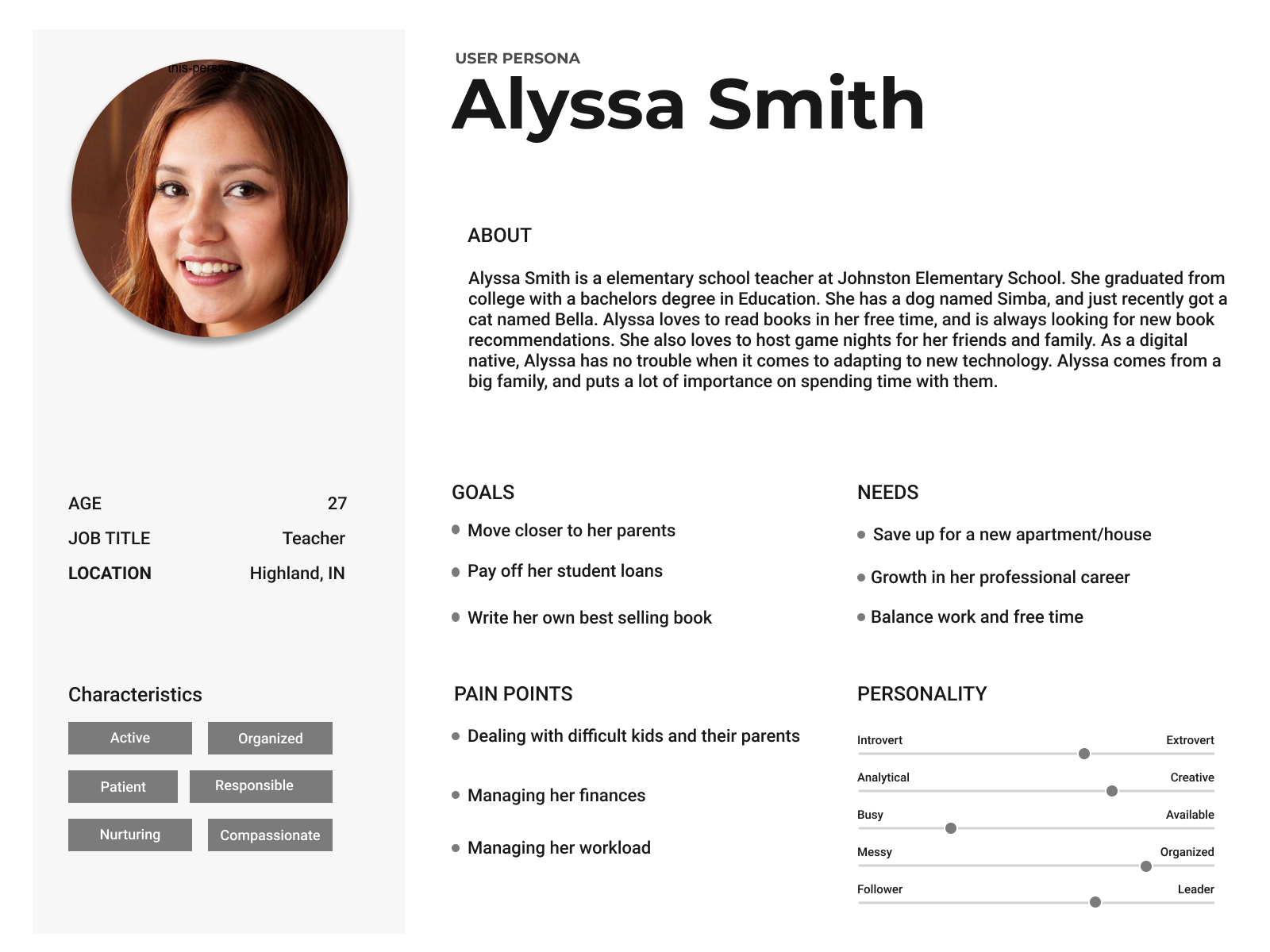
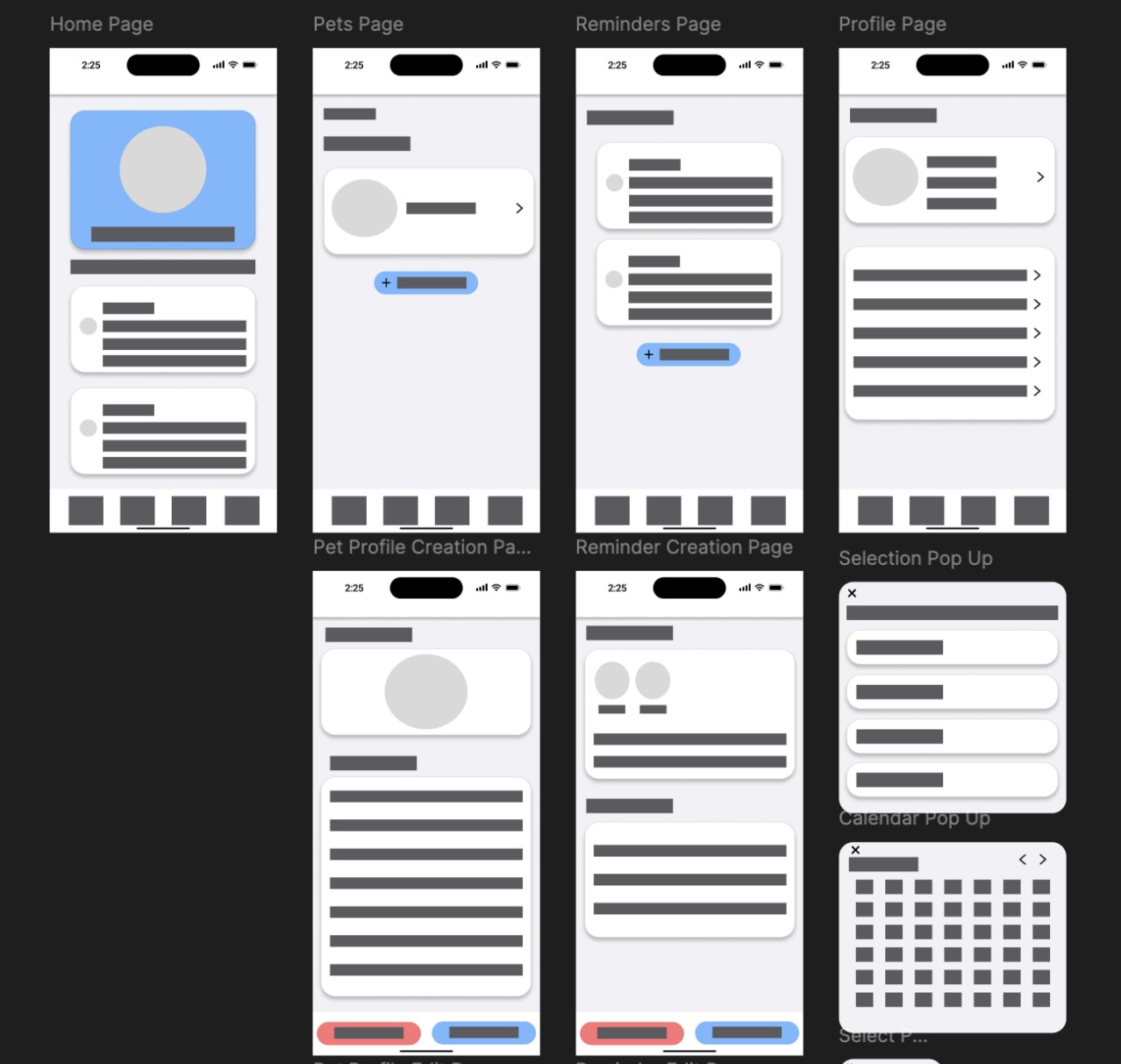
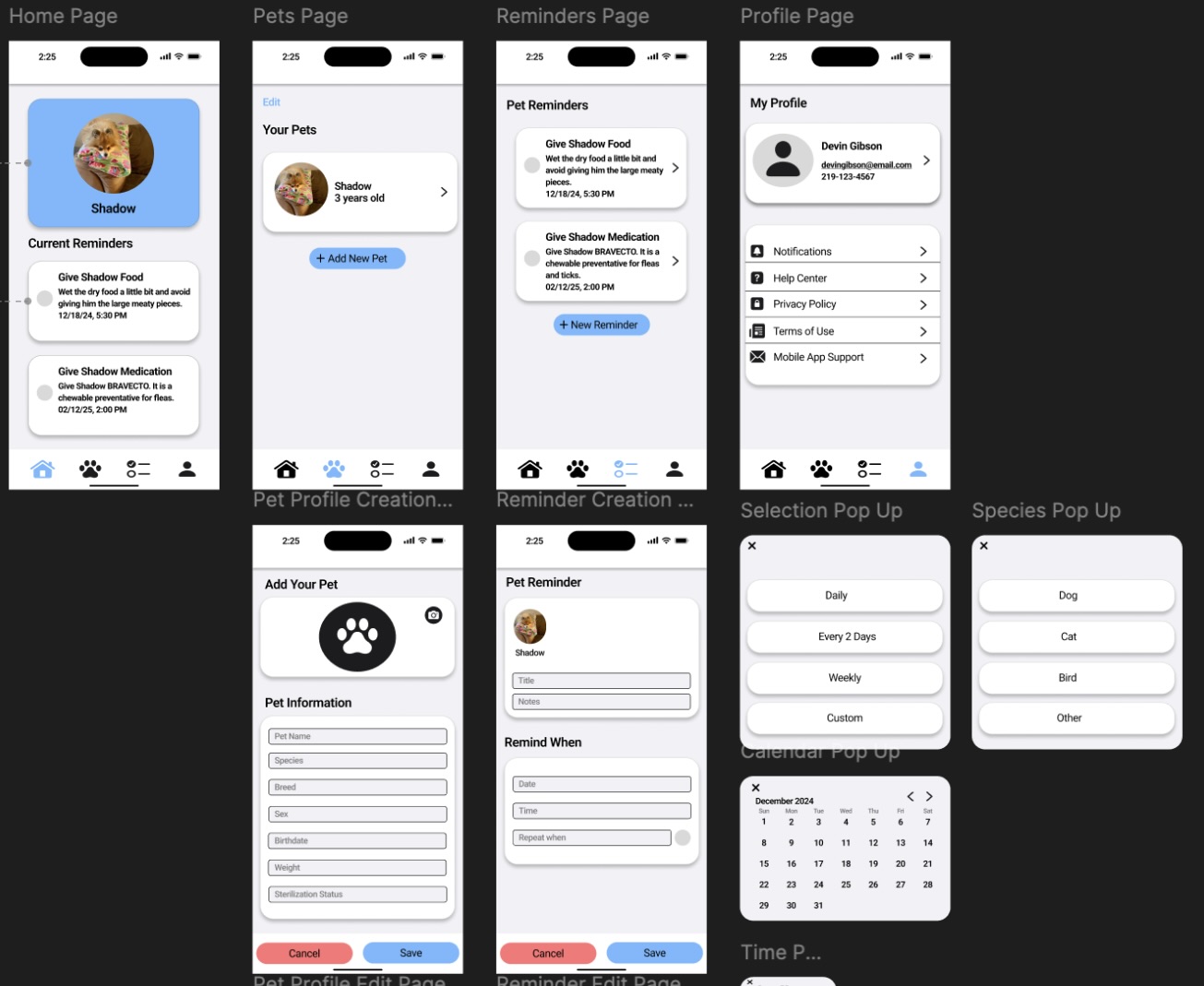
How the solution came about
Through extensive user research and data analysis, I identified key challenges pet owners faced in managing their pets’ health and daily care. The insights gathered from interviews highlighted the need for a centralized, user-friendly solution that could replace scattered notes, calendars, and multiple apps. With these findings in mind, I designed the Pet Care Reminder App, incorporating features that directly addressed user pain points:
How the solution solved the problem
The Pet Care Reminder App directly addressed the challenges pet owners faced by eliminating the need to manually track multiple pet care tasks. With automated reminders, users no longer have to rely on memory or scattered notes, significantly reducing the risk of missed vaccinations, medication doses, or vet appointments.
By centralizing all pet-related information, the app provided convenience, organization, and peace of mind for users. By centralizing all pet-related information, the app provided an organized solution, ensuring that health records, care schedules, and reminders were easily accessible in one place.
Challenges Faced
Balancing Simplicity with Features – I wanted the app to be intuitive and easy to use while still offering features that would truly benefit pet owners. Finding the right balance meant carefully designing the interface to avoid overwhelming users while ensuring all essential tools were easily accessible.
Budget/Time Constraints – With limited resources, I had to prioritize core features for the initial prototype, which meant scaling back on certain ideas. For instance, I initially considered adding a pet medical information-sharing function and an appointment scheduling feature. However, after analyzing the research data, these features were not identified as essential needs for most users. Given the constraints, I chose to focus on delivering a streamlined and effective experience, ensuring the app met its primary goal, helping pet owners stay organized and reducing stress.
How the project affected the users and the business
Reduced Stress – Pet owners are no longer burdened with manually tracking their pets’ health schedules, as automated reminders ensure they never miss an important appointment or vaccination, providing peace of mind.
Time Efficiency – Quick access to pet health information and automated reminders save pet owners time.
What I Learned
Research is Key – One of the most valuable takeaways from this project was the critical role of user research. Conducting semi-structured interviews allowed for the opportunity to uncover real-world pet care challenges and better understand what users truly needed. These insights shaped the app’s development, ensuring it addressed genuine pain points rather than just theoretical assumptions.
Prioritization is Important – Another key lesson was the importance of prioritization. With limited time and resources, focusing on core features was essential to delivering a functional, user-friendly prototype. By focusing on what mattered most to users, the project was able to meet deadlines without compromising quality.
User Behavior May Not Match Initial Assumptions – The most surprising lesson was how user behavior differed from initial expectations. It was originally assumed that appointment scheduling would be an important feature to users, but the research suggested that pet owners had no problems booking directly with their vet’s office over the phone. This insight reinforced the importance of adaptability in the design process, because what seems essential at first may not always align with real-world user preferences.